Simshine Simcam is a series of smart home security cameras with built-in facial recognition software. Simshine Simcam facial recognition camera features top-of-the-line accuracy and blazing-fast performance. Both the hardware and the software can be customized and integrated with other devices for various industrial and business projects.
How does Simshine Simcam’s facial recognition work?
-

Database building
Upload a person’s face photo and register a profile. The AI will map out the facial features and store the data in the camera.
-
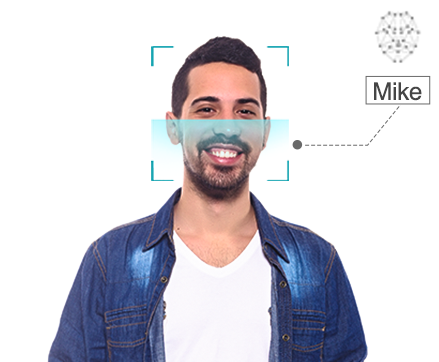
Face matching
The camera will detect a face in the video and then compare it with the database to determine if there is a match.
-

Action triggering
Once the camera sees a registered face, it will trigger predefined actions such as push alerts and recording.
-
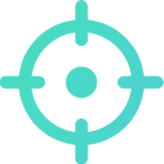
99.48% recognition accuracy
Trained on tens of millions of images, Simshine Simcam’s facial recognition achieves an accuracy rate of LFW-tested 99.48%. The enhanced algorithm ensures the success of recognition for various face angles and lighting conditions.
-
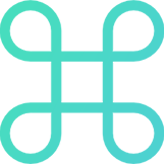
High scalability
One standard Simshine Simcam can recognize up to 200 different faces. The database can be expanded to 2,000 faces and supports bulk uploading. There is no limit on the number of faces that the camera can recognize at the same video frame.
-
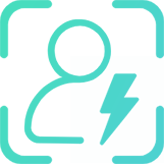
Recognition in a blink
Powered by the industry-leading 10nm AI processor, Simshine Simcam can recognize a registered face in around 0.1 second.
-

No privacy breach
The face images are stored and processed locally on the devices. The video streaming is secured by bank-level encryption.
-
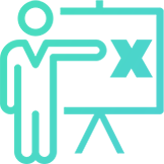
No training needed
Unlike cloud-based cameras, Simshine Simcam doesn’t need continuous learning over a period to correctly remember registered faces.
-

No subscription fee
Thanks to local processing and local storage, there is no maintenance cost for the cloud server.
For personal uses
-

Family monitoring
Be alerted to the presence or absence of individual family member that needs special care. Keep them away from harmful objects and dangerous areas.
-
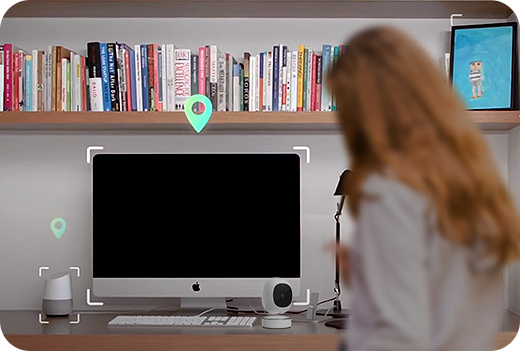
“Face ID” home automation
Contactlessly automate other smart home devices such a smart lock and smart lights when Simshine Simcam recognize the faces of certain persons.
For professional uses

Security alarm system
Sound an alarm or send a video to a monitoring center when the security camera detects unregistered faces in restricted areas.
Access control & attendance
Facial recognition access control increases reliability and efficiency in authenticating students, employees and visitors while reducing facility cost.


Law enforcement
Identify and track suspects in a crowd at a long distance by matching their faces with known criminals from a video or a database. Prevent crimes before it is too late.
-

Simshine Simcam Alloy 1S
outdoor facial recognition security camera
-

Simshine Simcam 1S
indoor facial recognition security camera
The standard Simshine Simcam is ready for personal use and small business.
For customized projects, please contact us and provide details of your requirements.
Build your own facial recognition system
Developers can easily create their own applications on Simshine Simcam and integration with other devices or services using Simshine Simcam’s SDK/API.